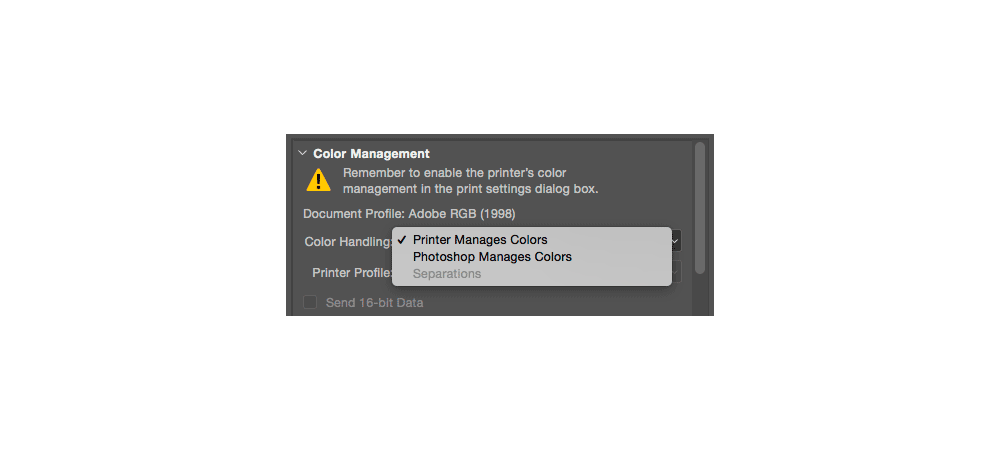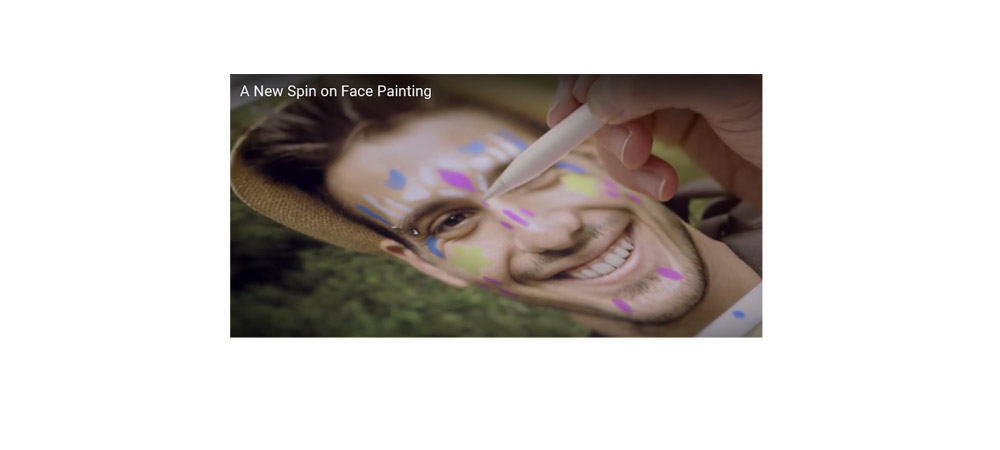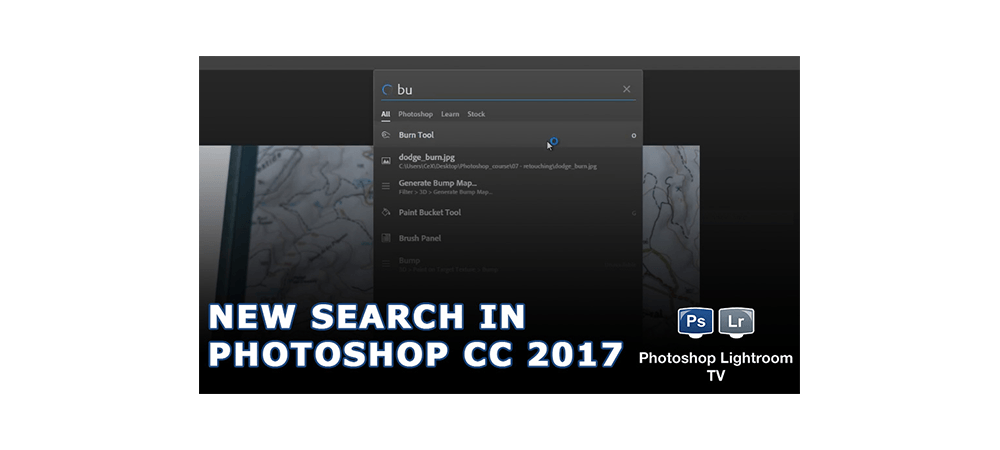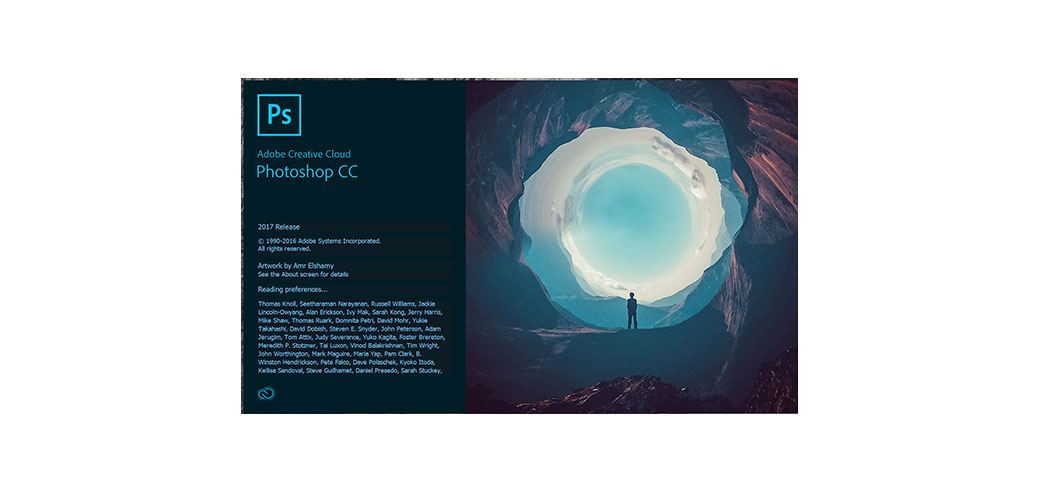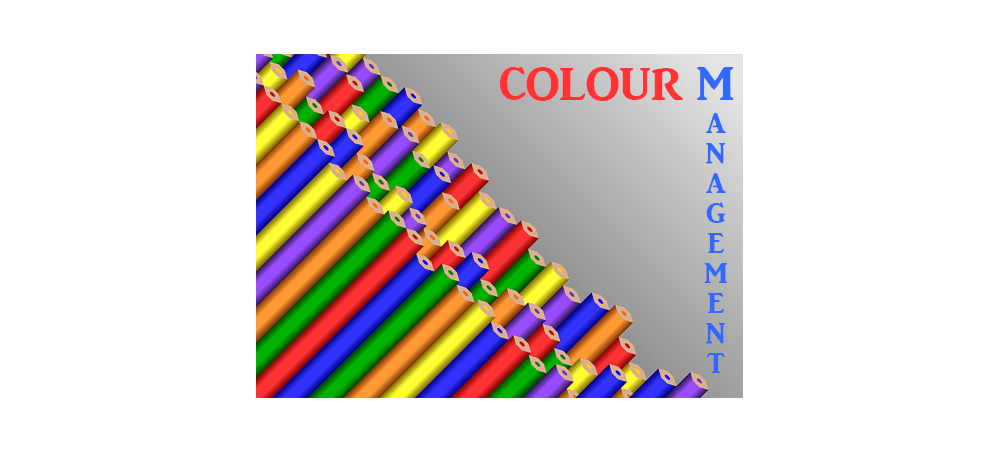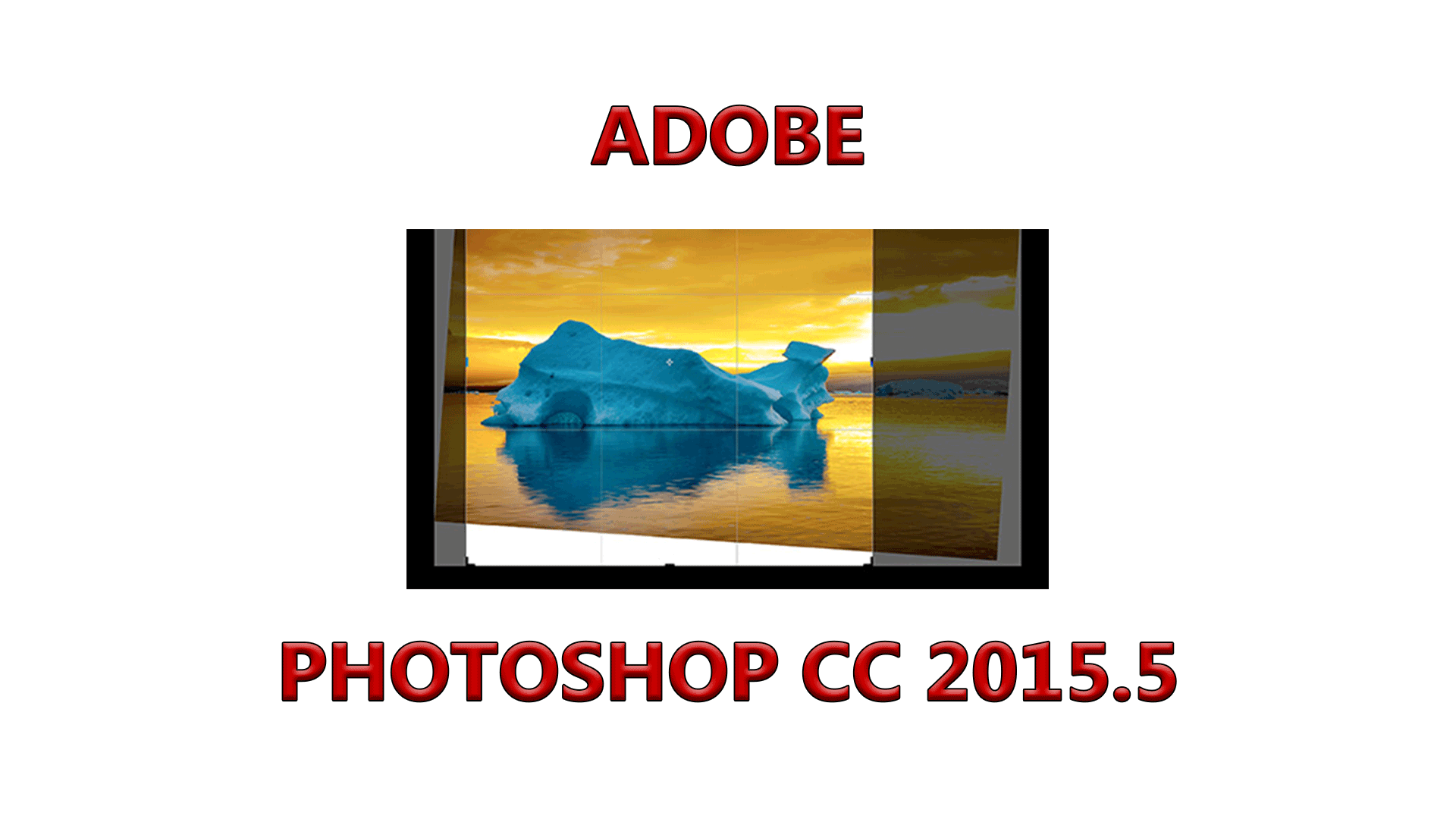Printing in Photoshop
Posted onHow do you make sure that your printed images match what you see on your screen? The first thing for you to do is going to be investing in a monitor calibrator like one of these: Datacolor Spyder ColorMunki Buy one of these. They will make a big difference to your digital workflow. Once you […]