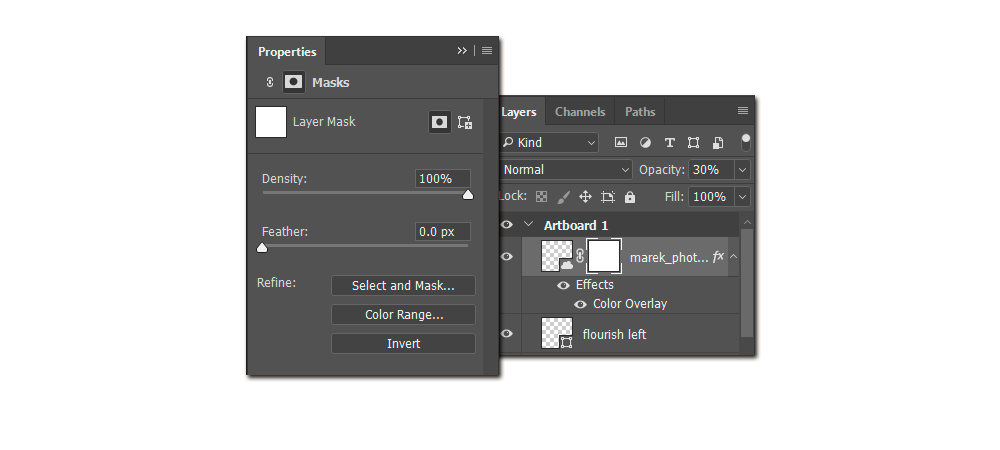I guess most of us have used Layer Masks in Photoshop before so I won’t be explaining how to add them and what they do.
What I want to focus on today is some tips and techniques when using Layer Masks in Photoshop.
Here they are:
- To view just the layer mask – Alt+click layer mask icon
- To disable/enable layer mask – Shift+click layer mask icon
- To unlink layer mask from the layer – click the chain icon between layer thumbnail and layer mask thumbnail
- Create layer mask from transparent content – use Layer > Layer Mask > From Transparency
- Change density of a layer mask non-destructively – in Properties panel use Density slider
- To soften the edges of your layer mask – in Properties panel use Feather slider
Enjoy!