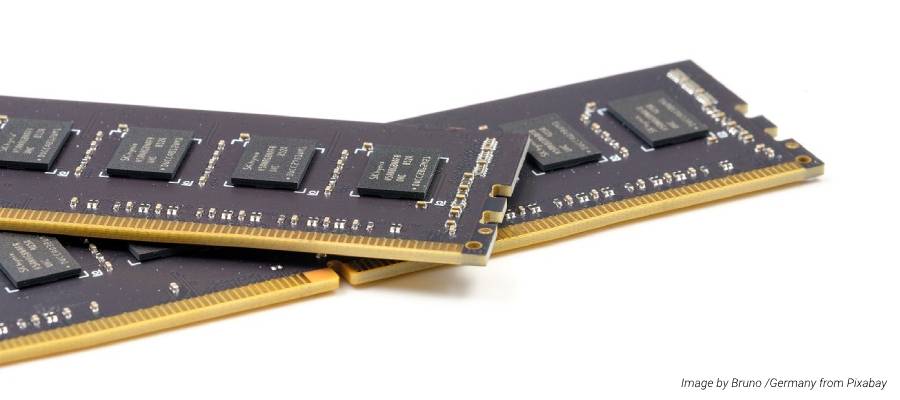RAM memory has a big impact on your work when you’re editing video (or doing pretty much anything else for that matter).
As a video editor, you are relying on your software/hardware (computer) as much as you do with cameras (if you’re shooting videos as well).
RAM memory is as important to a video editor as are processor (CPU) and graphics card (GPU). These three components work together and they all make difference to the speed of your work. However, RAM memory is the easiest and cheapest to upgrade (typically).
When you’re video editing, your timeline loads into your RAM memory. SO having plenty of RAM will help work faster. If you don’t have enough RAM, on the other hand, your computer can start crashing or freezing. And on many computers (mainly except slim laptops) you can easily upgrade RAM. You can just buy more RAM and slide it into the slots inside your computer. That’s a quick and cheap boost to the processing power of your computer.
In case, by now you’re wondering what RAM memory is, let me explain.
RAM Memory explained

If you’re still wondering what RAM is and how is it beneficial to your video editing system, continue reading.
RAM memory (Random Access Memory) is a temporary storage on your computer keeping instructions from the processor (CPU). When you shut down your computer, RAM memory is cleared. Every time you use any software on your computer, the processor is storing the information in RAM memory. The more RAM memory you have on your computer, the more information can be stored. When your computer fills the entire RAM memory with data, it will need to start moving older data into a virtual memory to keep adding new data into RAM memory. If your computer is trying to access data, which is not in RAM memory anymore, it will need to transfer the data from the virtual memory to RAM memory, and this can take time. That’s where your computer slows down.
RAM memory is super fast and perfect for quickly accessing data. We’re talking about data transfer speeds which can’t be matched even by the fastest SSDs. That’s how fast RAM is.
As you can see form images above, RAM memory looks like these long plates (some call them sticks) and they slot into slots on your motherboard. Trying to upgrade RAM is usually done by replacing existing RAM modules with new ones (bigger ones and when I say bigger ones I mean amount of memory, nowadays measured in GB). However, not every computer will allow you to replace/upgrade RAM. For example, iMacs, MacBooks and Mac Minis have RAM memory soldered onto the motherboard and thus you can’t upgrade.
RAM Memory and Video Editing
When it comes to video editing, this typically relies mostly on your processor (CPU). In addition to that, some applications, like Adobe Premiere Pro, will also rely on the graphics card (GPU):
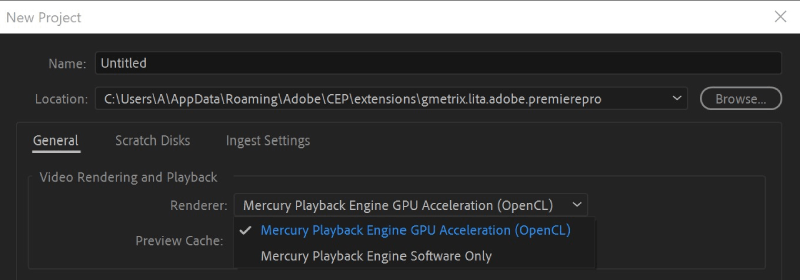
Here you can see in New Project settings, Premiere is using GPU acceleration Renderer on my Surface Pro.
This will then be connected to your RAM memory, as your graphics card will rely heavily on RAM for storing and processing data/instructions.
That’s where things start slowing down for some video editors, as when you don’t have enough RAM, the processor will need to wait for some data to be transferred from virtual memory to RAM and then to processor.
Having more RAM is also going to be very handy when you want to run more applications at the same time, as all programmes use RAM. This will be especially important when you decide to run, say Premiere Pro and After Effects at the same time as they heavily rely on RAM.
When you’re buying RAM memory (maybe you’re upgrading your computer or buying a new one), it’s not just about how much RAM you’re going to get. What’s also important is RAM’s memory frequency. Memory frequence is a measurement of RAM’s speed (not the only one but main one). Faster frequency memory will process more data in short amount of time. Memory frequency is measured in MHz (megahertz).
Most computers should have two (or even four) slots for RAM memory. When you upgrade RAM, using both slots will greatly enhance the performance of your computer. So instead of buying just one big memory, buy two RAM modules and use both slots. This increases data transfer speed.
How much RAM do I need?

There is no easy answer to this question. Definitely, the more RAM the better, but this may depend on what you’re working on and on your budget. For example, I work on Microsoft Surface Pro and this only comes with a maximum of 16GB of RAM (which is still plenty). Some laptops will allow you to fit up to 24GB or even 32GB of RAM, with desktops being able to fit even more than that.
From my experience, I would say that for video editing (especially if you’re going to work with HD content and mot 4K), 8GB of RAM would be a minimum and aiming at 16GB of RAM if possible.
What’s also important is that you store your media on a fast drive. Forget about HDDs, they were good back in 20th century. SSDs are the future and the future is here. And with a lot of choice for even external portable SSDs there never was a better time ot invest in one of them. I use these ones and they’re amazing:

They’re so fast and at the same time so tiny (you can fit one easily into a pocket) and they’re not that expensive anymore.
Back to RAM memory, when you’re upgrading your RAM check first which RAM modules can you buy and how much RAM can you add to your computer. You can use websites like Crucial, which can check your system and tell you any upgrades you can perform: