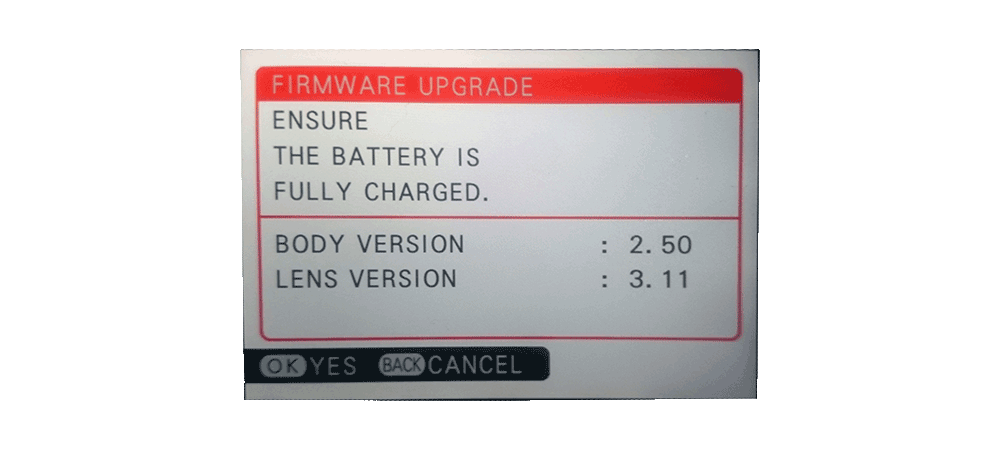If you’ve been following my blog you may have read my article about mirrorless cameras (CSC cameras) and how in many respects they are much better than SLR (DSLR) cameras. If you haven’t read that article read it here (and download the FREE PDF).
Obviously it depends on your photography and the kind of photography you do the kind of features you need in a camera.
And here’s something to add to what I have said in the articles I mentioned earlier, read it and download your FREE PDF here, one word – Firmware.
That’s something I have never come across in all these years that I had used SLR cameras (we’re talking digital or DSLR cameras of course). This was something new that I have noticed with CSC cameras. Fujifilm started making available updates to their cameras and for FREE! That was strange… Like this one on my Fujifilm X-E1:

For a moment this was strange. Why would a company like Fujifilm give us FREE Firmware update instead of us buying a new version of the camera? Obviously there are more new features in new cameras that are not available in Firmware update but it’s still something exciting and odd at first.
Often you get new features like one I have missed in my Fujifilm X-E1 – being able to change AF point using my right hand while holding the camera without looking at the back of the camera (I use it a lot and it was always on Canon SLR cameras on the right hand side of the camera). Guess what? Now I have it since I upgraded my X-E1 Firmware! Hurray! Thank you Fujifilm! You guys rock!
And all you need to do is go to Fujifilm website, find Firmware update for your camera (or even lens!) and download it to yor memory card. Once it’s on your memory card, put the card in the camera, launch camera holding Display button and you’re ready to start installing an update (make sure you have plenty of juice in your battery):

And what’s great, you don’t even need a computer for that! You can download the Firmware update to your tablet, put it on the memory card, and plug the card into your camera!
Once the process is finished, you get this screen that tells you to power off your camera and you’re ready to go!

It’s as simple as that! Enjoy your new firmware version!