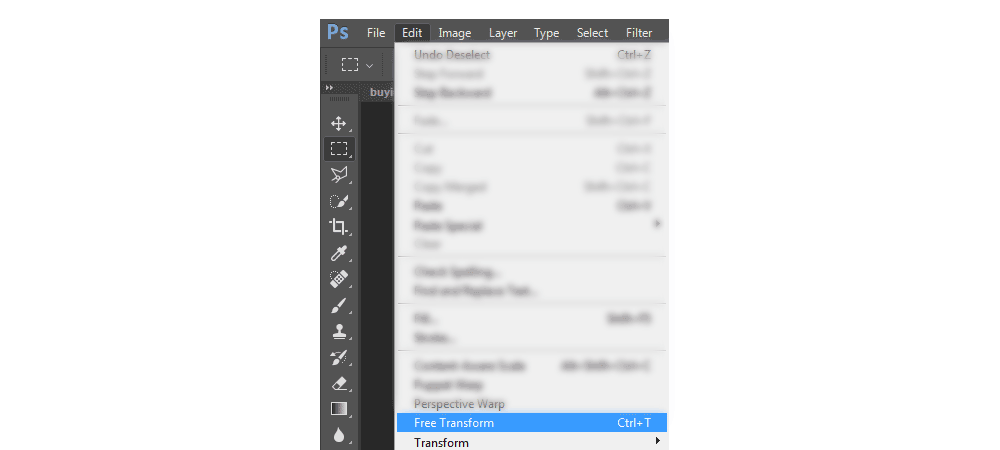How to Quickly Transform Layers in Photoshop
Posted onHello everyone, We all know how to transform layers in Photoshop, right? Edit > Transform… But how about doing some quick transformations? One way you could do it is using Edit > Free Transform or Ctrl+T on Windows / Cmd+T on Mac. Here’s another one: Using Move tool, tick “Show Transform Controls” and “Auto-Select” and […]