 Welcome to the third video in the series on new features in Adobe Photoshop CS6.
Welcome to the third video in the series on new features in Adobe Photoshop CS6.
Today, we’re talking about new Blur Filters in Photoshop CS6. There are three of them:
- Field Blur, Iris Blur and Tilt-Shift.
All these filters are grouped in the Blur Filter category. One of the great new features in these filters that you are going to love is that you can adjust the filters right on the image! Excellent feature, very impressive!
Iris Blur filter will simulate selective focus in the image, so that you can use it to keep one area of the image in focus and then set the other area to be blurred.
Here’s an example of an Iris Blur Filter in Photoshop CS6:
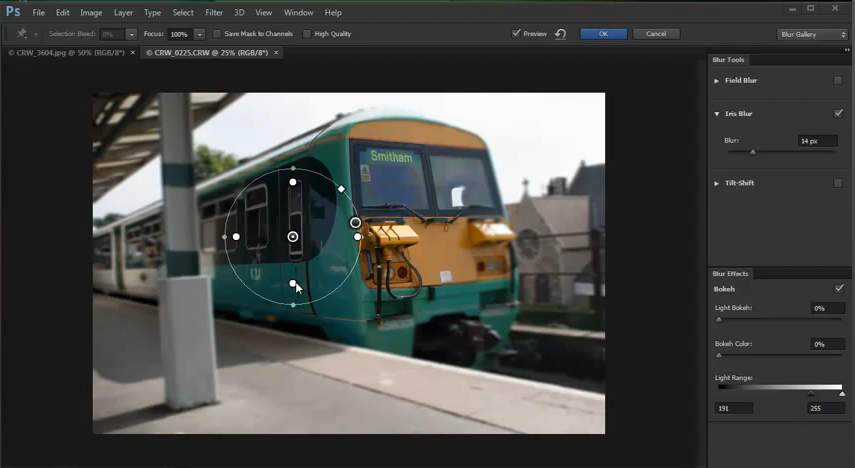
Field Blur Filter offers a number of kind of like “depth-of-field” adjustments. Here’s an example:
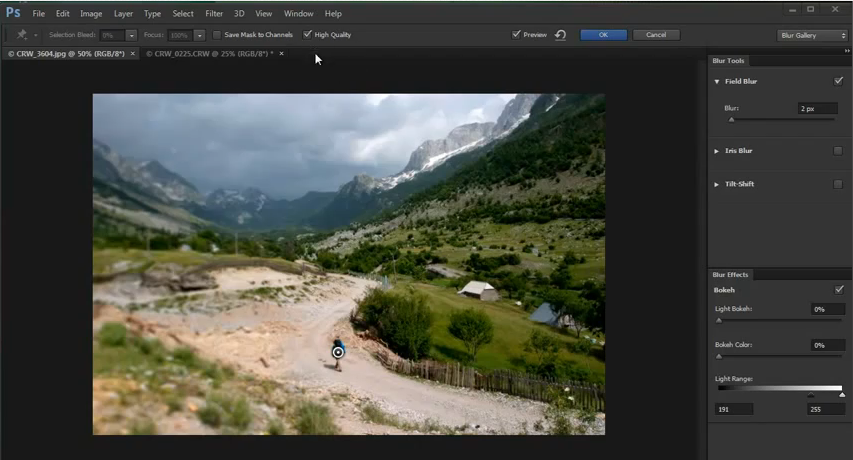
Finally, Tilt-Shift Blur filter lets you create an effect where you can manipulate the perspective plane as if you were using a Tilt-Shift lens on your camera. Here’s what it looks like:

I hope you enjoyed this introduction, now it’s time for a video. Enjoy! 🙂
