 Adobe redesigned the Print dialogue box with the Photoshop CS6 release.
Adobe redesigned the Print dialogue box with the Photoshop CS6 release.
The functionality of the Print User Interface is the same, but some of the options moved a bit. It does look slightly different as well.
All the controls now appear on the right side of the window and the left side displays the image only as shown on the screenshot here:
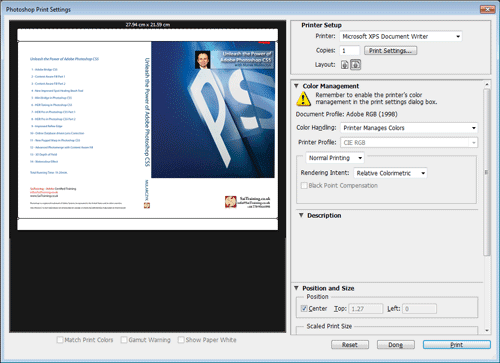
All panels inside the window can be expanded by clicking on the name of the panel, not just on the triangle next to it (New!).
You can also simulate the document margins inside Print UI. You can also resize the Print window, very nice 🙂
Tomorrow, I’m going to share with you a video I have created on the new Print UI in Photoshop CS6.
Enjoy! 🙂
