Hello guys. This seems to be a common challenge for many Lightroom users, especially now with Lightroom CC. You open Lightroom, pick an image and go to Develop Module to develop it but all you see is…. a blue screen…
And it all has to do with the graphics card on your computer. There are two things you can do and I explain them in this video.
So I decided to record a video tutorial explaining how to get rid of it.
Here it is. I hope you will enjoy it.
Marek
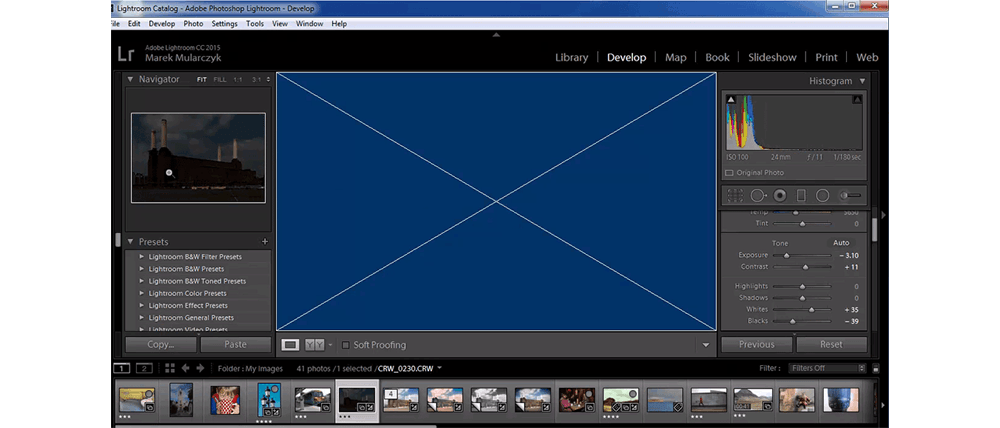

2 thoughts on “How to Remove Blue Screen in Lightroom”
HI
In develop mode I get blue color overlay on part of the image when developing especially when I use the max settings. Tried unchecking the graphic card box but that was no help. Help!
Appreciated in advance
Hi,
Blue colour overlay on part of the image in Develop module represents pixels clipped to black (red represents pixels clipped to white)